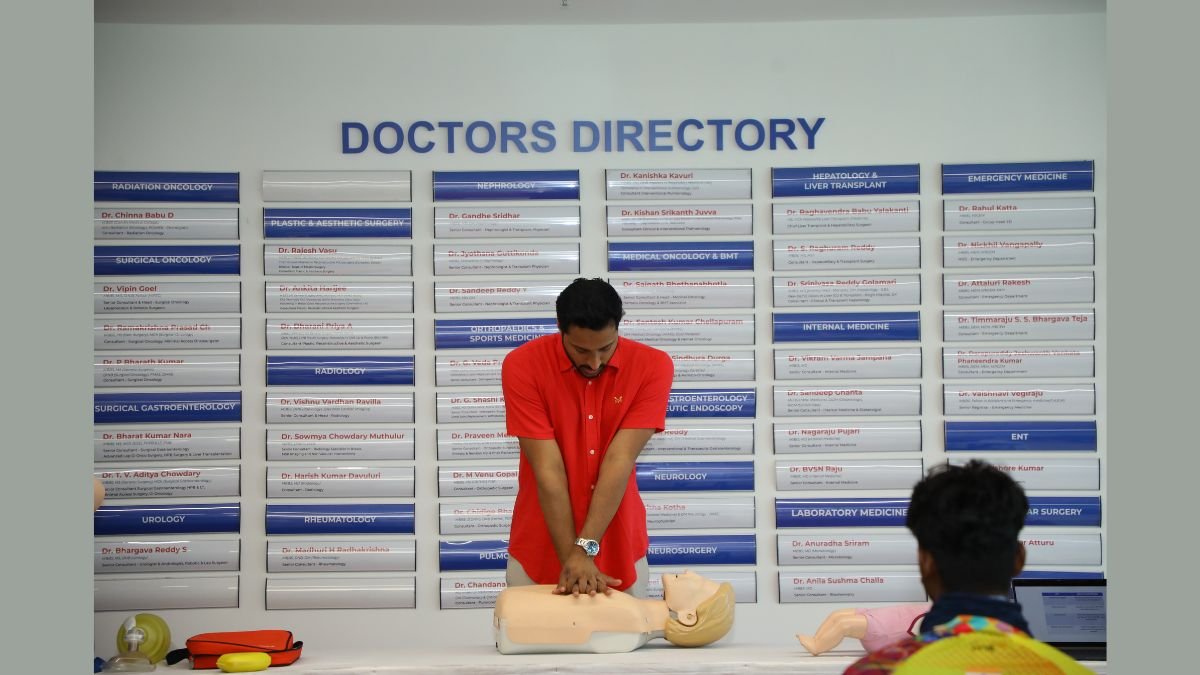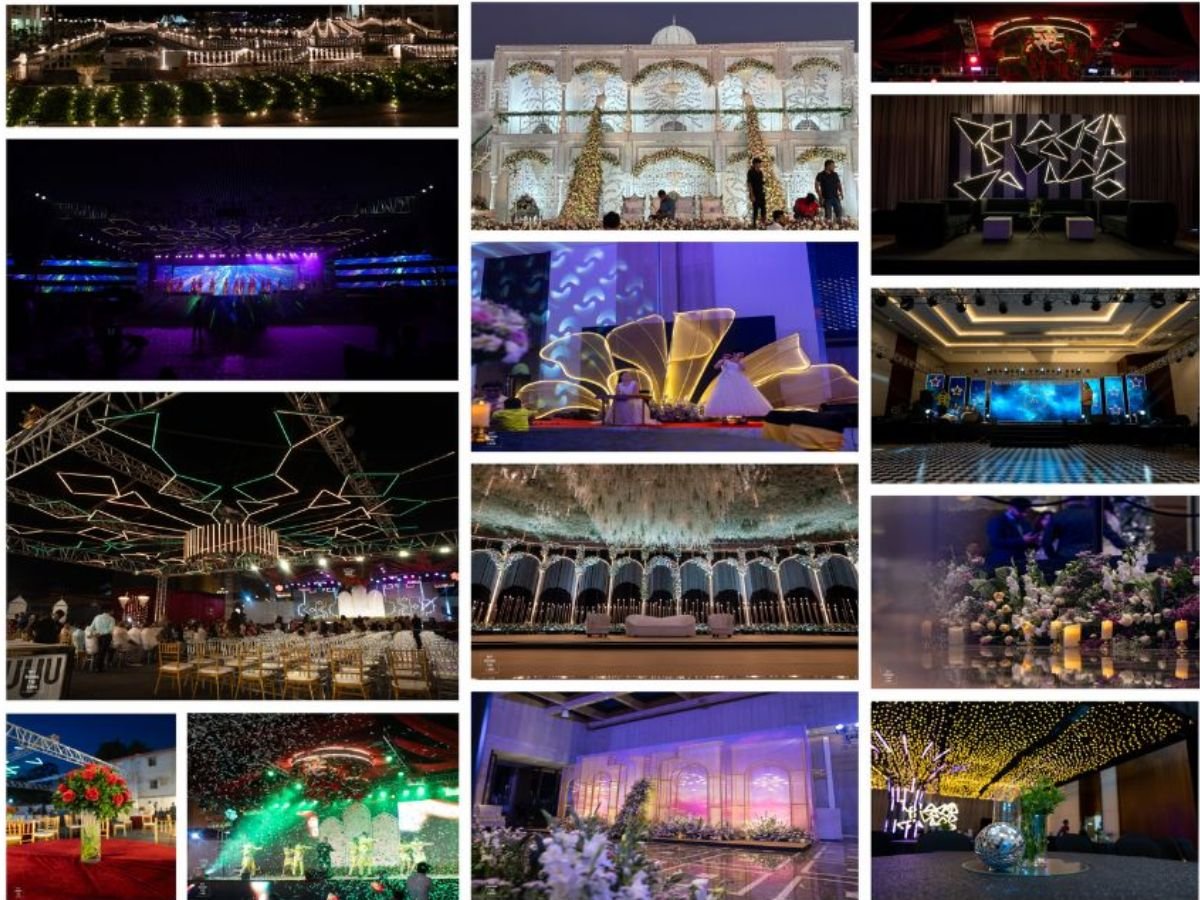Getting Started
1. How to install the Magazine blog theme?
1.1. Login to the WordPress Admin Dashboard of your website.
1.2. In the left sidebar, hover the mouse on the Appearance. Then click “Themes”.

1.3. Click on the “Add New” button.

1.4. Click on the “upload the theme” button. You will get an option to upload a theme in a .zip format.

1.5. Click on the “Choose File” button and then open the magazine edge theme that you have downloaded.
1.6. Click on the “Install Now” button to install the theme.
1.7. Finally click on Activate to activate the theme

Now, you can use Theme options to customize and personalize the theme.
2. Magazine Blog theme customize options.
2.1. Hover on the Appearance tab in the left sidebar of WordPress Administrative Dashboard. Then click on Customize Options.

2.2. Show Theme Options
You can see here some options.

Click the check box to enable or disable the options.
2.2.1. Show preloader
Click on Checkbox Enable “Preloader ” Settings

2.2.2. Show Topbar Setting
Click on Checkbox Enable ” Topbar Setting “
Click on Checkbox Enable ” Topbar Social Setting “
Click on Checkbox Enable ” New tab ” Settings
Click on Select Option ” Top Header Layout Options ” Settings

2.2.3. Show Breaking News Settings
Now create and publish few post and assign category to each post. You can call these posts in different section of Home Page.


2.2.4. Show Footer Section

2.3. Show Home page Options

2.3.1. Show Banner Advertisement
It will show on Top of the Page
Select Layout ” Advertisement “ Options


Select Layout ” Contact Info “ Options


2.3.2. Show homepage Banner Posts


2.3.3. Show homepage Recent Posts
Enable Homepage Recent Posts Section Now please Enter Recent News Title and select 2 categories for get section design


2.3.4. Show homepage Popular Posts
First you can enable Enable Homepage Popular Posts Section and then Enter Popular News Title
Now select 2 categories of News one for slider and another one for Second Right(See Image)


2.3.5. Show homepage Trending Posts
Please enable first Trending Post section and Enter Title Than choose post category


2.3.6. Show homepage Latest Posts